|
|
||||||
|
|
||||||
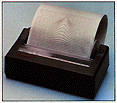 |
ZX Printer
|
|||
The ZX Printer, launched in November 1981 at a price of £49.95, was Sinclair's typically non-standard answer to the prayers of ZX81 (and, later, Spectrum) owners who wanted a printer for their computer. In those days, a good-quality printer could cost upwards of £250 or more - in the ZX81's case, this would have been several times the cost of the computer itself. Although it was possible to connect a parallel-port printer to the ZX81 or Spectrum via third-party interfaces (or Sinclair's own Interface 1, in the case of the Spectrum), there was clearly a market for a budget alternative. As such, the ZX Printer was a popular product and sold tens of thousands of units. The design of the ZX Printer was heavily
influenced by similar devices available at the time in the United
States. It was never intended for word processing purposes, instead
being aimed at users who wanted to obtain program listings for reference
purposes. The printer used black paper coated with aluminium and
printed 32 characters to a line. Two styli were mounted on a belt
which moved across the paper. An electric charge was passed through
the styli, burning away the aluminium coating to reveal the black
paper underneath in the shape of the appropriate character. This
ingenious approach gave clear if slightly ragged results, but unfortunately
the machine itself was not very robust - the print quality rapidly
deteriorated with use. For that reason it is uncommon today to find
a well-functioning ZX Printer. |
||||
|
|
||||
|
Microdrive
|
||||
The Microdrive for the ZX Spectrum is, as unusual with Sinclair used, relatively. Differently than other manufacturers Sinclair set on continuous cartridges instead of on disks, which quite low-priced, but an isolated solution was. The procurement of suitable continuous cartridges was already at that time rather with difficulty, today gets one it as well as no more (on the other hand are directly easy 3"-Disketten to keep...). However, the Microdrive fits very well
the Spectrum. It is very small (50 x 90 x 86 mm) and co-ordinated
from the Design perfectly with the computer. The drive assembly
cannot be attached however directly at the Speccy, but one needs
still the interface 1 (additionally for the Microdrive connection
also still another RS232-Schnittstelle and a network connection
contains). |
||||
|
|
||||
 |
Microdrive Cartridge
|
|||
The cartridges for the Microdrive are like the equipment genuine Winzlinge: they are only 44 x 35 x 8 mm "largely", which corresponds to a matchbox in approximately the size. In it are contained approx. 5 meters volume, which can be rewound in 7 seconds once - from it a volume speed of approx. 71 cm/seconds results! Before first using a Microdrive cartridge must be formatted only once, as it is usual with disks also. This is done via the instruction FORMAT "m";1;"Kassettenname" , whereby for the cartridge name a stringer may be used by up to 10 indications. Thereupon the Spectrum begins with formatting, which is also indicated by flashing the edge of screen. After approximately formatting is terminated 30 seconds, the computer announces themselves then again and indicates the names of the cartridge as well as the storage location available on it. The storage location the available can vary by the way strongly, since when formatting illegible or recordable places are not marked as unbenutzbar. Maximally 96 KByte per volume are attainable, correspond twice to complete memory contents of the Spectrum 48K. Here still a few other important MD OS instructions: SAVE * "m";1;"Dateiname"
LOAD * "m";1;"Dateiname" CAT 1 ERASE "m";1;"Dateiname"
OPEN # n;"m";1;"Dateiname
" |
||||
|
|
||||
 |
Interface 1
|
|||
This was the General purpose interface for the Spectrum, it had communications ports, and a port for the ZX MicroDrives. The interface itself contained an 8K ROM which had all the new software to control the extra hardware, a Ferranti ULA, and a few discrete components The new ROM also allowed the user to add
their own BASIC commands the standard set by means of an error vector,
which meant that a programmer could set an address of a routine
which would be called if the BASIC interpreter encountered a command
it didn't understand, the routine could then check to see if it
knew about the mysterious command and perform an action on it. |
||||
|
|
||||
 |
Interface 2
|
|||
This new and improved interface was Sinclair's admittance that his machine was being used for games. It effectively turned the Spectrum into a games console, with the inclusion of a ROM cartridge slot and two joystick ports. The games cartridges were basically 16k replacement ROMS for the machine's internal one, this was done by simply grounding the !ROMCS line and mapping the new ROM into 0x0000 - 0x3fff. This is all well and good but of course the
game can't access the internal ROM routines, and so has to have
it's own Interupt routines, etc. |
||||
|
©2002 ZeDeX82
|